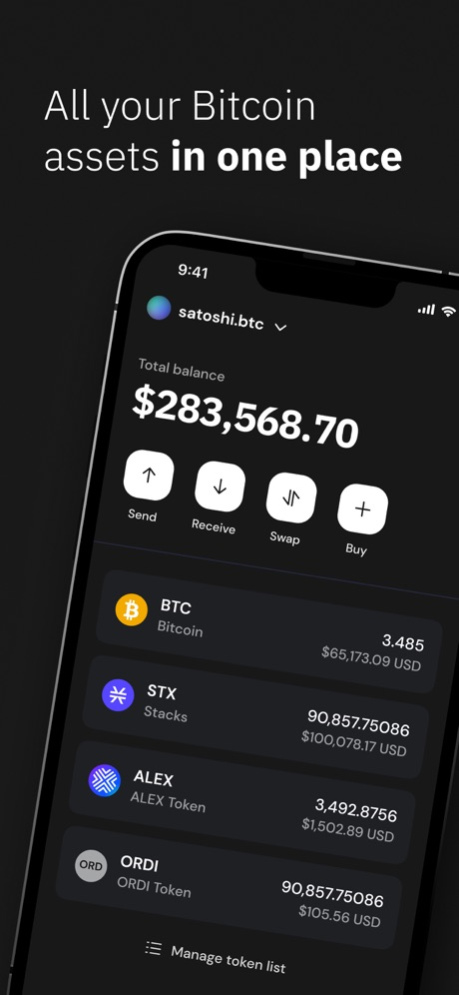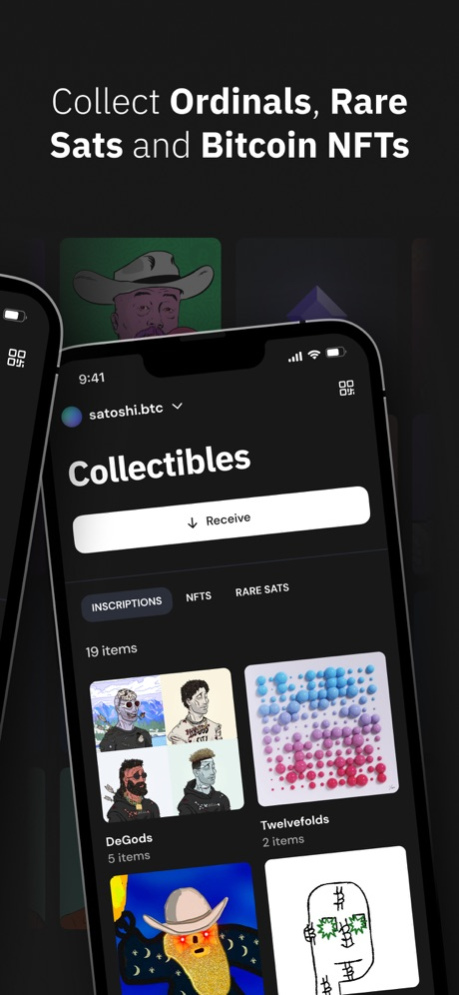Xverse - Bitcoin Wallet 1.30.0
Free Version
Publisher Description
Xverse is the leading Bitcoin wallet for Ordinals, BRC20, STX and Rare Sats. Easily swap tokens, access Ordinal marketplaces, DeFi apps, and securely store assets offline with Ledger.
ONE BITCOIN WALLET FOR ALL
- Buy and self-custody all your Bitcoin assets
- Access your favorite Bitcoin apps
- Store your Ordinals, BRC20, STX20, Rare Sats and soon Runes!
TOP SECURITY FEATURES
- 100% control over your data and assets
- Open Source and audited by top security firms
- Store assets offline with built-in Ledger support
- Convenient access with biometric authentication
MOST ADVANCED BITCOIN WALLET
- Inscribe and trade BRC20 tokens
- Stack STX to earn BTC rewards
- Swap SIP-10 tokens instantly
Simply deposit or buy BTC in-app get started with Bitcoin web3 today!
Join the global Xverse community and share feedback:
Twitter: https://twitter.com/xverseApp
Easily import other Bitcoin wallets to Xverse, including Unisat, Leather wallet, Coin98 wallet, OKX wallet, Phantom wallet, and Magic Eden wallet.
May 2, 2024
Version v1.30.0
Improvements and bug fixes
About Xverse - Bitcoin Wallet
Xverse - Bitcoin Wallet is a free app for iOS published in the Accounting & Finance list of apps, part of Business.
The company that develops Xverse - Bitcoin Wallet is Secret Key Labs. The latest version released by its developer is 1.30.0.
To install Xverse - Bitcoin Wallet on your iOS device, just click the green Continue To App button above to start the installation process. The app is listed on our website since 2024-05-02 and was downloaded 1 times. We have already checked if the download link is safe, however for your own protection we recommend that you scan the downloaded app with your antivirus. Your antivirus may detect the Xverse - Bitcoin Wallet as malware if the download link is broken.
How to install Xverse - Bitcoin Wallet on your iOS device:
- Click on the Continue To App button on our website. This will redirect you to the App Store.
- Once the Xverse - Bitcoin Wallet is shown in the iTunes listing of your iOS device, you can start its download and installation. Tap on the GET button to the right of the app to start downloading it.
- If you are not logged-in the iOS appstore app, you'll be prompted for your your Apple ID and/or password.
- After Xverse - Bitcoin Wallet is downloaded, you'll see an INSTALL button to the right. Tap on it to start the actual installation of the iOS app.
- Once installation is finished you can tap on the OPEN button to start it. Its icon will also be added to your device home screen.